Skip to content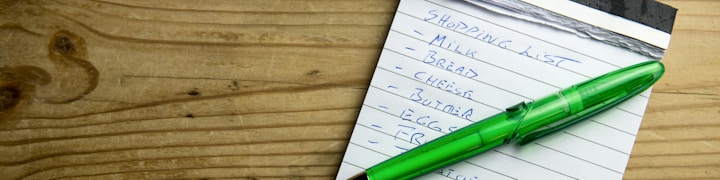


Plan out your meals for the weekGet suggestions based off of your eating habitsCheck items off of the automatically-compiled shopping list
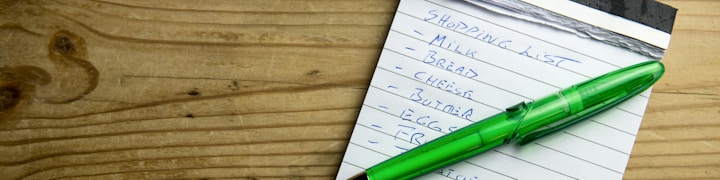
 Meal planning made easy
Meal planning made easy
Use a custom-made Coda doc to organize your dinners and grocery list

Eric Koleda
Just want to see the template?
What is this?
This is a free document template you can copy and use to help with meal planning and grocery shopping.
It was built using
, a new kind of document that brings together text, data, and interactivity into one surface. If you can write Excel formulas then you can customize this doc to work with exactly how you eat or shop.How do I get started?
Use the navigation menu on the left (desktop) or bottom (mobile) to explore the different features. Feel free to click the buttons and edit the data; you can’t break anything. Click the Help button on a page to learn more about how it works.
When you’re ready to try it for yourself, click the Copy doc button below to grab your own copy, and sign up for a free Coda account. It was designed for mobile, and works well on the
or app.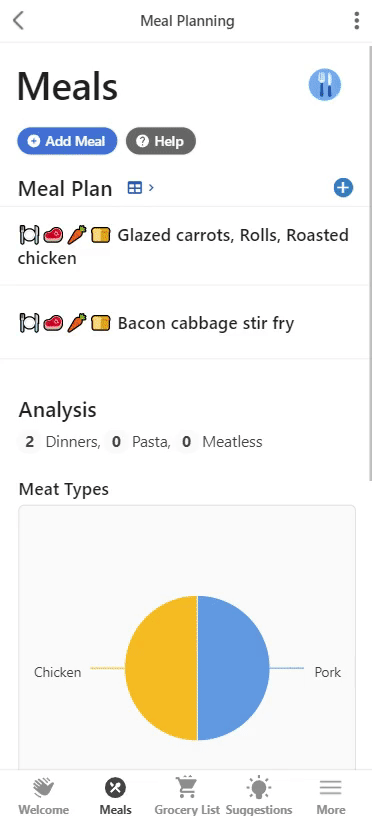
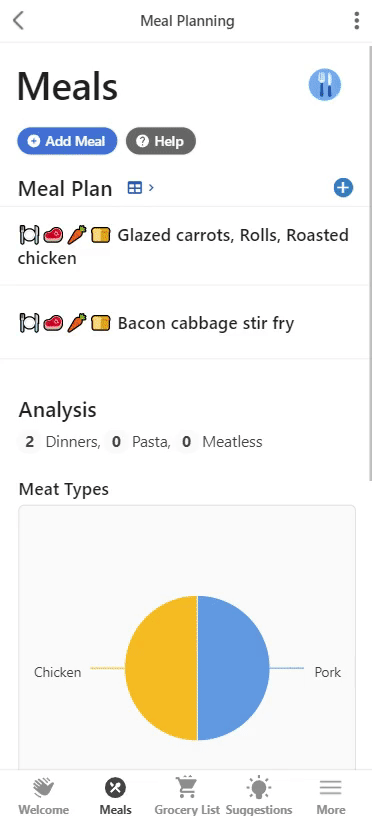
The story behind it
I do all the grocery shopping and cooking for my young family of five, and I quite enjoy it. While it used to be a bit more of a spontaneous exercise, since having children and moving to the ‘burbs I’ve had to create a bit more predictability and well-roundedness to the menu. Enter meal planning.
Over the years I’ve evolved how I go about planning the week’s dinners, and I have a core set of guidelines I try to stick to.


A mix of veg, protein, and carb 🥕🥩🍞
Keep it well rounded, and at least the kids will eat the bread if nothing else.
Have a few meatless meals 🧆🧆
We’re not ready to go completely plant-based, but I’m trying to reduce my environmental impact.
Meals can be prepared in ~30 mins ⏱️
There’s not a lot of time between the end of the workday and bedtime, so keep it quick.
One pasta meal each week 🍝
It keeps the kids happy, and keeps our waste lines intact.
Meals vary from week to week 🔀
Try to introduce some variety and diversity into our diet.


My wife calls my meal planning process “Jazz”, and I have come to see it as a form of self expression (if a rather mundane one). I don’t do any prep work before hand, I just go to the grocery store and let inspiration strike.
My process follows these basic principles:
Start with ingredients, not recipes 🛒
I like to wander the aisles of the grocery store and see what ingredients call out to me. This helps me stay somewhat more seasonal, and keeps me on the lookout for new opportunities.
Pick an anchor dish, fill in the gaps ⚓
The ingredients lead to dishes, and those dishes anchor the meal. I consider what other dishes would pair well, and built up the meal from there.
Google Image Search for inspiration 🔍
When I’m looking for a new dish to try, I prefer Google Image search as a fast way to get inspiration for what to do with an ingredient. I can quickly scan for other ingredients I’ll need and find an exact recipe later.
Don't plan the order, follow freshness 1️⃣
Rather than plan out exactly what meal to eat when, I prefer to make that decision each night, based on which ingredients are need to be eaten soonest and/or what I feel like that night.
Leave one day unplanned 📅
Whether it’s for burning through leftovers, getting takeout, or the unexpected, I prefer to leave one day a week unplanned.
I tried to manage all of these constraints and process in my head and in a Google Keep note, but I would often end up missing the target. When I joined Coda, my capstone project for the new hire training was to build a Coda doc that better encapsulates my process. I’ve been using and refining it for months, and now I’m sharing it with you!
Beyond just using what I’ve built, I think the real magic is that you can customize it to work for how you eat and shop. I’ve added counters for meatless meals and pasta nights, but you may want to track other aspects. The doc is built completely using native Coda functionality, and if you can write Excel formulas you can start to add your own features and functionality.
I hope you find this doc useful, and if so grab your own copy:
Want to print your doc?
This is not the way.
This is not the way.

Try clicking the ··· in the right corner or using a keyboard shortcut (
CtrlP
) instead.